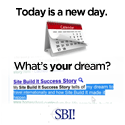Regardless of its use, this is where to Find all the Parts to Build a Computer
Read each description below, if you need more information click on the link by it for more information. You will need one of each of the parts listed below, if you need help on which brand names to choose, you can find a list of what I think the best computer brand for each part are on this page. You can also click on any link below to help you pick your parts.
- Choosing a motherboard - pick this out with a CPU that has the same socket. In the specifications make sure the form factor is ATX. This is simply a size and mounting standard so you know it fits into your case.
- Computer tower cases - the common case that you are used to seeing is called a Mid Tower ATX case. There is also help available on making a quiet computer case available here.
- Best computer power supply - usually comes with a computer case, check the description of your case to know if you need to buy this as well.
- CPU - make sure this will work with your motherboard, when buying the motherboard check the specifications to be sure. My best advice on buying the best CPU.
- Best CPU cooler - this is almost always included with your CPU, check the specifications to be sure.
- RAM - for Windows Vista or 7, I recommend at least 4GB, look at your motherboard specifications page to see exactly what it needs. An example or RAM is DDR2 800 MHz. Find additional tips to choosing the best RAM. Of all the parts to build a computer, if you have extra money in your budget, this is often a great place to spend it, you can't easily get too much and even if you do, your computer will grow into it over a year or two.
- Hard drive - look for a SATA drive that costs about 10% of your budget. Capacity isn't a big deal, because most boards these days come with more than enough ports so you can easily add drives in the future if you need more room. If you want to have the fastest, you may want to consider a solid state hard drive.
- Best video cards - your motherboard might have a built in video card, unless you are gaming, this should be fine for you. If not you can always add a video card later. This will be listed in the specifications of your motherboard.
- Best sound cards - your motherboard most likely will have this built in. If it does, try it before adding a sound card.
- Computer DVD drive - when adding any programs you buy including Windows, this will read CDs and DVDs for installing software.
- Computer network card - if you are planning to go online, or connect to another computer, make sure your motherboard has at least 1 network connection.
TIP! Know how to build a computer, and get the most bang for your buck. When researching the parts to build a computer make sure you check to see what's in the box as well. You might save yourself some adapter wires, cables, a microphone, or even a power supply.
Learn how to build your own computer