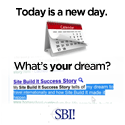Identify Your Motherboard Without Removing A Cover
- Step 1 - Get yourself a little program called CPU-Z, and install it on your computer.
- Step 2 - Run the program, once it opens up, click on the mainboard tab, which will give you something similar to what we see below.

- Step 3 - Take down the 3 pieces of information you will need to update anything on your motherboard, the manufacturer, the model number and the BIOS version. In this case, it's a Gigabyte GA-MA770-UD3 with a BIOS version FF.
I like to keep this handy program installed, as it offers a wealth of information at the touch of a couple of keys without having to disconnect and pull out my computer case. Feel free to take a look through the tabs and browse the information, you may need some of the other information offered here if you are intereseted in overclocking.
You can now easily go to your motherboard manufacturer's website and download newer drivers, utilities and programs for free.
TIP! If you don't like to install other software onto your computer, you can also pop off the cover on your case, the make and model number will be printed in large letters somewhere on your motherboard as well.
Learn how to build your own computer