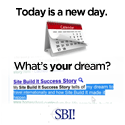How To Install RAM
The current standard for RAM is DDR RAM, keep in mind, DDR RAM is not backward compatible. If you have DDR2 RAM, it will not work in any other system other than a DDR2 system, and so on. If you need some more help, you can see how to assemble a computer on a DVD from start to finish, without the breaks.
TIP! Make sure you run your RAM in multiple channels to get the most performance out of your computer system. To do this simply install RAM in the order suggested by your motherboard manual.
RAM Installation Video
Pictorial Installation
- Step 1 - Look at the motherboard and locate the memory slots. On this board, according to the motherboard manual, the color coding indicates which memory runs on that channel. Yellow is the first, black is the second channel.
- Step 2 - Line up the notches to make sure you don't have the stick backwards. To install, push the memory into the slot. The two white tabs on either end will snap in holding the memory in place when it is completely seated. You will need to press firmly to set the memory.
Learn how to build your own computer