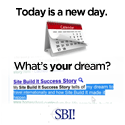Why Does My Microsoft Outlook Take So Long To Start Everyday?
by Ted
(South Dakota)
Ever since I installed Microsoft Office 2007, I have a terrible time every morning when I come in to open the e-mail program up. It seems to chug away for about 7 to 10 minutes before it will allow you to do anything or go to an other sites.
However, when I just close down the entire Microsoft office outlook site at night, it will come up a little faster in the morning.
This is very annoying an I have sent help requests to Microsoft and never get a response back. Any help would be appreciated..
Or is there any other program that a person can use that is faster then this outlook express boon-dangle.
Answer
I haven't run Office 2007 yet, and am not in any hurry to do so especially after the research I did for you.
Currently there are a number of problems and bugs in Office 2007 all seem to greatly effect the speed which end up making a user worse off than 2003 users. There are however some things you can do to help yourself out.
Did you upgrade? If so, backup your Outlook, then uninstall all versions of Office on the computer. Then install Office 2007 from scratch and import your backup files back in.
Do a backup, check the size of your pst file. If it is larger than 500mb, I would try my best to slim down the folders. Easy places to make room are the sent items folder, you can also do an advanced find for items larger than 1MB to help you easily pin point the big files.
Also, if you have indexing enabled under search options, make sure it's turned off. This is also a Windows feature I find actually slows the computer a lot, and it's actually intended to speed up the computer.
Last, check for updates. If Microsoft is aware of problems, they do try and fix them. Check the websites to make sure you have the current patches and fixes.