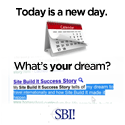Keyboard Shortcuts For Windows
by Dave
(Canada)
CTRL key shortcuts
CTRL+X = Cut
CTRL+V = Paste
CTRL+C = Copy
CTRL+S = Save
CTRL+P = Print
CTRL+O = File Open
CTRL+W = Close
CTRL+Q = Quit Program
CTRL+A = Select All
ALT key shortcuts
Alt+F4 = Quit Program
Alt+Tab = Toggle through open programs.
Window key shortcuts
For those of you using the Window Key for the first time, it is located between CTRL and ALT on most keyboards.
Window Key+F = Open the search box.
Window Key+D = Show the Desktop.
Window Key+M = Minimize all Windows.
Window Key+Shift+M = Restore all Windows on the task bar.
Window Key+L = Lock the computer.
Shift key shortcuts
Shift+Delete = Permanently delete an item. It won't go to the recycle bin, it will immediately be deleted.
There are many more you could add to the list, but most people won't use them. If you don't know them, take some time to practice a new one for a week. Usually after that, you'll do it on autopilot. Once you've got yourself doing one, add another until you have yourself using it as a reflex. Repeat this process until you have learned as many shortcuts as you need an you'll soon really speed up your productivity on the computer.