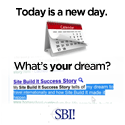How To Install A CPU Easily
Although it may sound like a task, you can install a CPU very easily. Always make sure you have grounded yourself by either touching the metal part of your computer case, or by using a grounding strap. The CPU is a very sensitive component, even though it's easy to work with, always take the precautionary steps to ensure a static spark doesn't kill your CPU.
Once you're finished installing it, installing a CPU heatsink will cover how to mount your cooler on top. If you want to learn how to assemble a computer from start to finish you can get a DVD of one being built, or continue to follow the step by step.
How To Install A CPU Video
Installation
Installing most processors is fairly straight forward. Care must be taken as these components are all very sensitive. As long as you don't force anything you'll be fine.
You can click on any of the images below for the full size image. Although not every processor mounts the same way, you will find the steps very similar to those listed below. The CPU will have a mark, and so will your motherboard. you line up the marks, insert the CPU, and then typically lock it in place.
- Step 1 - Get the CPU and look for a locator mark. In this picture it is the triangle on the bottom left.
- Step 2 - On the side of your motherboard CPU socket there will be a lever, move it so it is pointing straight up. Find the mark on or next to the CPU socket that has a mark similar to the one we just found on the CPU. Line these marks up and let the processor drop into place. Do not force or twist. If the chip doesn't drop into place the line up is incorrect.
- Step 3 - Move the lever down to it's locked position.
That's it. Just mount the cooler and it's ready to go.
Learn how to build your own computer