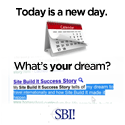I Cannot Play Youtube Movies On My Computer
Answer
According to Youtube, in order to play content on their site, you need the following,
1. Macromedia Flash Player 7.0+ plug-in
2. Windows 2000 or higher with latest updates installed
3. Mac OS X 10.3 or higher
4. Firefox 1.1+, Internet Explorer 5.0+, or Safari 1.0+
5. Broadband connection with 500+ Kbps
To get this fixed, let's simply go down the list and make sure we have met their requirements.
1. Macromedia Flash Player 7.0+ plug-in. You can download either of these for free. Flash Player for IE, or Flash Player for Firefox, Safari, or Opera.
2. Windows 2000 or higher with latest updates installed. Update Windows.
3. Mac OS X 10.3 or higher. If you have Windows, you can ignore this step. Otherwise you need to update your Mac OS.
4. Firefox 1.1+, Internet Explorer 5.0+, or Safari 1.0+. My personal choice is Firefox. Get the latest version and you should be on your way.
5. Broadband connection with 500+ Kbps. If you have slower connection, I have found that you can still watch Youtube videos, you will simply have to wait for the video to load onto your computer before you push play. Otherwise playback will be really choppy.
That's it, we should have all the requirements met. If you still have trouble. I would suggest switching browsers. If you are using Internet Explorer, try Firefox, and so on.