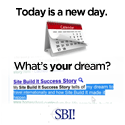How to convert the old FAT 32 file system in xp to Latest NTFS file system
by Ak $tyle
(India)
why ntfs...........?
NTFS stands for new technology of file system.It is much effective in data handling
and supports files larger than 4 gb without any bugs.
Defragmentation is faster(over 20-30 times than fat 32).
NTFS is the latest file system which is default for latest HDD(hard disk drive).
NTFS was first introduced via windows NT which didn't got much popularity as xp,vista,and 7.
Last but not least NTFS have increased file security and less file curruptance.
DO AS FOLLOWS TO MAKE UR SYSTEM NTFS.................................
Click the Windows Start icon to open All Programs, go to Accessories and click Command Prompt. If you enter CONVERT.EXE C:/FS:NTFS in the command line, conversion will start.
(Replace C: with another drive letter to convert a different partition. If the system partition is changed, the computer will need to be restarted. In this case, follow the instructions on your screen.)