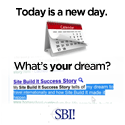A Computer Battery Backup Is Essential
Computer components are sensative pieces of equipment. Having a battery backup installed is very important thing since it will maintain the voltage that your computer is getting at all times. You also don't have to worry about a power flicker making you lose your work.
Size isn't a huge deal here since most every decent backup will automatically shut down your computer and save all your work for you. Unless you want your computer to be able to stay on for a long time without power you don't need to worry about runtime on your computer battery backup, as long as it's 5 minutes or so, that should give your computer enough time to save all your work and shutdown safely.
 APC Backup Power
APC Backup Power
There is much more to having a battery backup than just being able to shut down your computer instead of it crashing in the event of a power interruption.
The backup I'm currently using will take out voltage spikes as well as voltage drops. power flickers are something I don't even notice anymore. If the hertz of the line goes to high or low it intervenes.
Maintenance is also super easy, most backups have a light or will warn you when the computer backup batteries need to be replaced. Other than that, you don't need to do anything, simply let it be your computers electrical watch dog.
Installation
Installing a battery backup onto a system is super easy.- Plug it's power into the wall, then plug your devices into it.
- If it has a USB or serial cable, plug that into your computer as well.
- Install the software that came with the backup.
TIP! If you notice your clocks lose or gain time, or if you have a lot of power outs, flickers, adding a power backup into your computer system will really increase the life of your components.
After 30 days go by, take a look at the information screen from your backup. They will usually tell you how often they have been used and why they were used instead of the power coming into your house.
Learn how to build your own computer