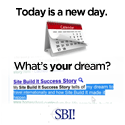32 bit vs 64 bit Operating System
by Dave
(Ohio)
If the operating system on the PC or laptop is 32-bit, the maximum memory the operating system will use is 3GB. Any more than that will be unusable.
Most computers today will handle quite a bit more memory and have 64-bit capable processors. So when you're shopping, make sure you know which version of the operating system will come with the computer.
If the machine is advertised as having more than 3Gb memory, make sure you're getting a 64-bit operating system with it. This way you can make use of all the available memory on the system. Your programs will run much faster with more memory.
Dave says
Great tip, some operating systems that are not a 64 bit OS, actually support less than 3GB. If you have by a new system, you should have a 64 bit operating system. Why? You will never utilize the full capability of the computer unless you do.
Currently, I don't think there is any cost difference in retail. You just have to have a 64 bit chip to run the 64 bit operating system. If you're not sure what chip you have check out the tip on the bottom of http://www.build-my-home-computer.com/speed-up-my-computer.html to find a really easy way to identify the main internal components in a free program.
Click here to read or post comments.